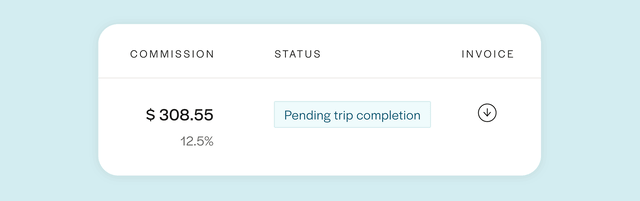Partner Product Updates
~

We’ve introduced several updates to make managing your bookings, clients, and commission easier than ever. Here are the four major features we've launched this summer. We’d love to hear what you think, feel free to reach out to our team with any feedback.
1. New commission dashboard
Track your earnings
With your new Commission Dashboard, you now have full visibility of your earnings - past and future - plus a more seamless invoicing and payment process.
View all commissions in one place.
Search by client name or booking code.
Filter by year or invoice status for quick access.
Simplified invoicing
Download detailed commission invoices with full breakdowns - including mark-up rates.
Submit downloaded invoices directly for payment, or upload to your affiliate portal for automated processing.
For more info, visit our help centre.
2. Self-served markup rates
More control over your commission
Set your own mark-up rate instantly from any listing page - no need to wait or contact our team.
Remember to always share white-label links or PDFs with your clients to keep your commission detail confidential. If you share a standard URL, your client will see the standard listing price, which can cause confusion.
For more info, visit our help centre.
*this feature isn't available to all affiliations.
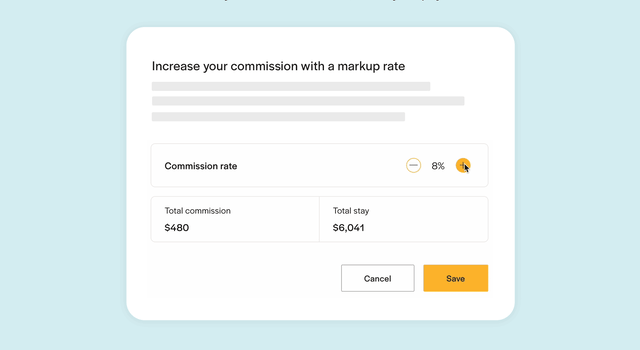
3. Add 'Client Details' to bookings
One of our most requested features
You can now add your client’s details directly to a booking at checkout — making communication with hosts clearer and managing bookings even smoother.
Hosts know when a travel advisor has booked on behalf of a guest - no more confusion (you remain the main point of contact)
Client names now appear on trip pages and email subject lines, making it easier to track bookings. You can also preview and reply to host messages directly from your inbox—no login needed.
For new bookings, next time you make a booking, you'll see a new 'Main guest information' section at checkout. For exisiting bookings, go to Trips, select a bookings, and click "Add client details" at the top of the page.
Read more in our help centre.
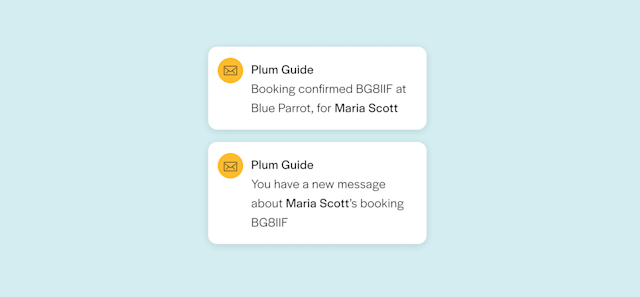
4. Toggle on "Net Payment".
Same great benefits, now with a smoother experience.
We’ve updated our Net Payment option to make the process even faster and more efficient at checkout.
No more partner codes required - we've removed this step entirely!
Simply use the new toggle at checkout to switch on Net Payment (you will see the option automatically when you are logged in with your partner account)
New to Net payment? This feature allows you to pay only the net rate (booking total minus your commission) directly at checkout. This eliminates the need to invoice Plum Guide later, streamlining your entire booking process.
Read more in our help centre.
*this feature isn't available to all affiliations.
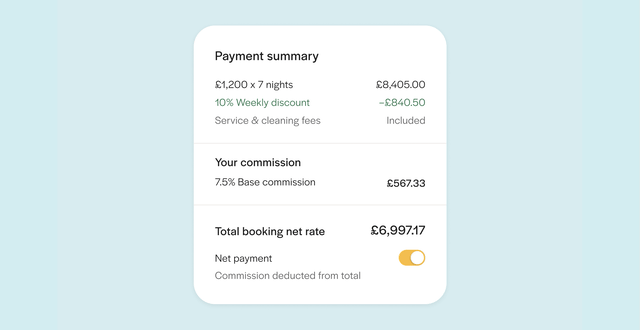
Have a question?
As always, we're here if you need any support. Simply reach out to our team at partners@plumguide.com, or visit our Partners Help Center.